Big cities vs country-side
Writing Essay
These days many young adults and their families are considering to move from the city to the countryside because of new job opportunities or just to have a quieter life in the countryside
The reason why this is happening is because they are looking for connection with nature, people and themselves.
People say that one of the most significant advantages of living in the countryside is the connection with nature, unlike the city which is full of stressing noise and pollution. The countryside offers open spaces, fresh air, and beautiful landscapes where you can you, and do lots of outdoor activities, such as hiking, sports, etc. that can help to have a better mental health and to reduce stress levels
Besides, another important aspect of living in the countryside is the connection with people and the strong sense of community. In the city, people have very busy lives and may not even know their neighbors or work mates. However in the countryside communities are smaller and people tend to be closer to their neighbors. This type of connection helps families to raise their kids in a friendly atmosphere.
In addition to nature and social connections, living in the countryside can offer a better quality of life. Houses are more affordable than in the city, and people can enjoy their spaces. The lower cost of life helps families to prioritize experiences over expenses.
In conclusion, the city may offer better job opportunities and convenience, but moving to the countryside has many advantages too, such as, closer connection with nature, stronger relationships with prole, well being , and an improvement in life quality. However the final decision will depend on what you are looking for.
Home Workshop Week 15: Digital Workshop: My Personal Reflections
During this workshop, I learned a lot about using technology in education. Before, I thought technology was just a helpful tool, but now I see how important it is for teaching and learning. It can make lessons more interesting and help students learn in new ways.
One thing I really liked was learning about AI tools like Magic School and different chat bots. These tools can make planning lessons easier and faster. For example, we created an activity to help students with intonation in English. It was awesome to see how AI could give feedback and make pronunciation practice better. This showed me how technology can transform education.
I also faced some challenges. Understanding how to use AI responsibly was difficult. I had questions like, “How can I protect students’ privacy?” and “What if technology makes learning too impersonal?” Talking about these topics with my group helped me see that we need to be careful when using technology.
Working with others during the workshop was a great experience. Technology helped us share ideas and work together. I realized that it’s not just for individual tasks it can also make teamwork easier.
Now, I feel more confident using technology in the classroom. I want to keep learning about AI tools and use them to make my future lessons creative and fun. However, I also know it’s important to think about the problems technology can bring, like being too dependent on it.
This workshop showed me how technology can change education for the better. I am excited to keep using what I learned to help my students learn in the best way possible.
────୨ৎ────

My Presentation: Challenges Of Integrating AI in EFL Teaching
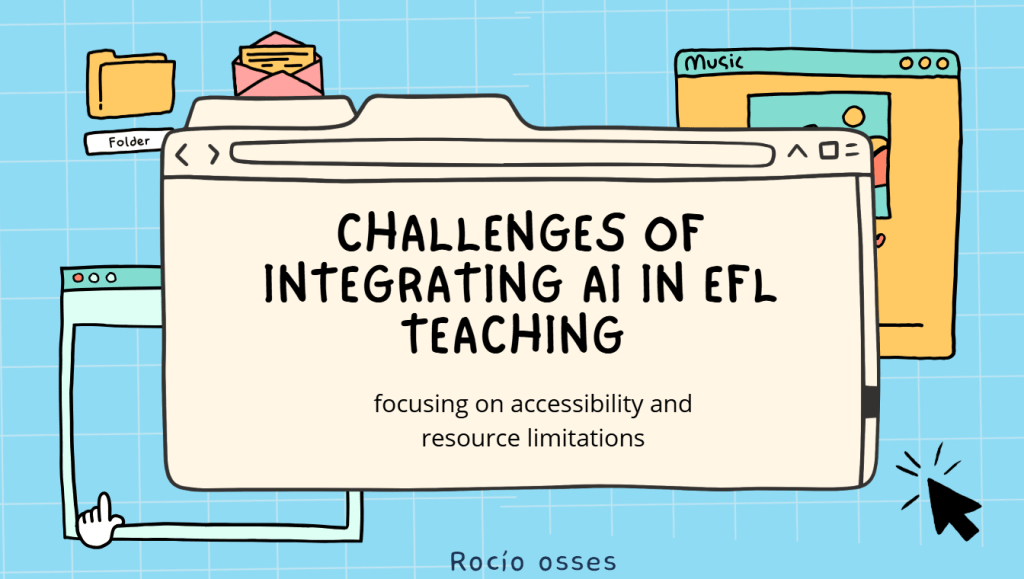
♡⸝⸝ Here is my full presentation ♡⸝⸝
Audio Upload 24: Dialogue Voice Dubbing
Class Workshop Week 11: TPACK and SAMR Game Creation
TPACK Statements:
- TPACK stands for Technological Pedagogical Content Knowledge. (True)
- TPACK emphasizes the importance of knowing technology in isolation from content and pedagogy. (False)
- A teacher with high TPACK can effectively integrate technology into their teaching practices. (True)
- TPACK does not include considerations about student learning styles. (False)
- The model was developed to support teachers in using technology in meaningful ways. (True)
- Technological Pedagogical Knowledge (TPK) focuses on how technology can be used to enhance teaching methods. (True)
- TPACK is only applicable to higher education settings. (False)
- Effective use of TPACK can lead to improved student engagement and learning outcomes. (True)
SARM Statements:
- SAMR is a framework for analyzing learning resources. (True)
- The SAMR model prioritizes the evaluation of digital resources over traditional ones. (False)
- SAMR helps educators align learning resources with curriculum objectives. (True)
- The focus of SAMR is solely on the content being taught, ignoring pedagogical strategies. (False)
- SAMR can assist in identifying gaps in available learning resources. (True)
- SAMR is designed to enhance the effectiveness of resource selection in teaching. (True)
- SAMR does not take into account the diverse needs of students. (False)
- Using SAMR can lead to more informed decisions about resource implementation in the classroom. (True)
learnhip.com/boardgames/game.php?w=2f8ad0a8
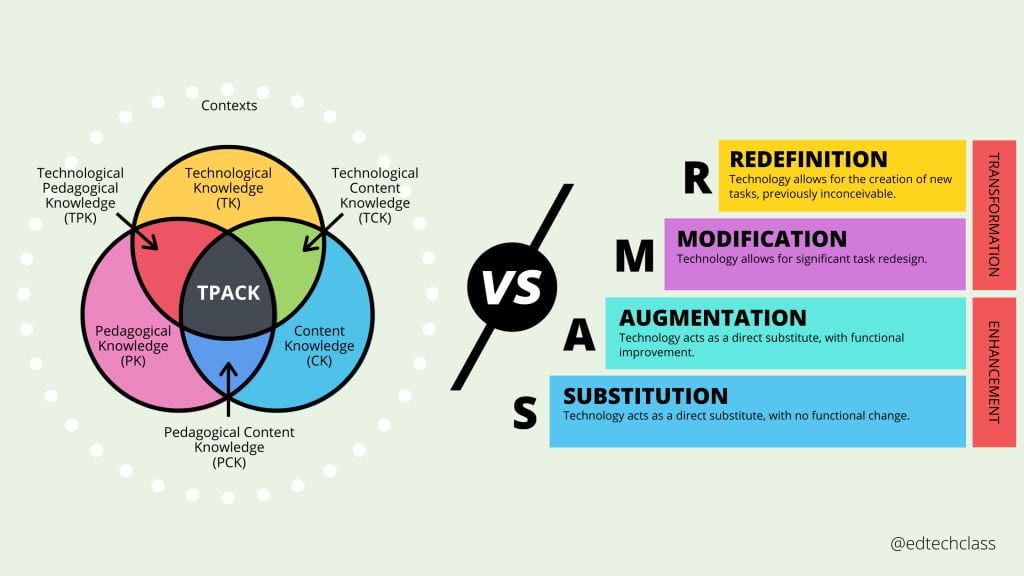
──★ ˙🍓 ̟ !!──★ ˙🍓 ̟ !!──★ ˙🍓 ̟ !!──★ ˙🍓 ̟ !!──★ ˙🍓 ̟ !!
Home Workshop Week 10 : Applying the SAMR Model
The activity I will be modifying was part of our Use of English class, and it consisted on creating a stand up comedy using the subjunctive mood
Substitution: Students will use Google Docs to write their scripts, instead traditional paper and pen, but the task remains the same.
Augmentation: Students will use Grammarly, it will suggest improvements for grammar, punctuation, and style, helping students refine their use of subjunctives.
Modification: Students create visual slides to accompany their stand up comedy routine using Canva, students can design slides that represent key jokes or examples of the subjunctives they are using. This modifies the task by integrating visual design with language use
Redefinition: Students record and upload their stand-up comedy performance to YouTube, then use Edpuzzle to create interactive questions for their peers thid allows peer assessment, interaction, and the use of media to demonstrate understanding.
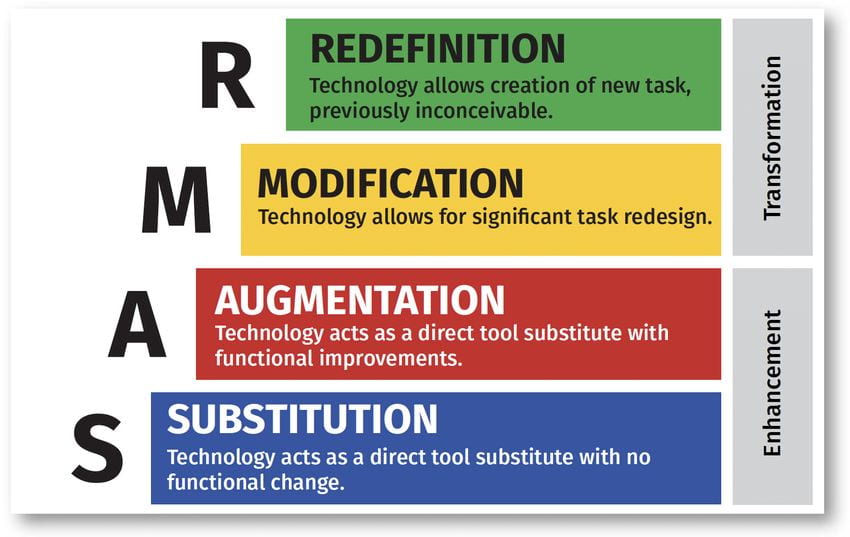
──★ ˙ ̟🐇 !!──★ ˙ ̟🐇 !!──★ ˙ ̟🐇 !!──★ ˙ ̟🐇 !!──★ ˙ ̟🐇 !!
Home Participation Week 9: Forum Unit 2
Home workshop week 9: International Faculty second session
During the second International Faculty workshop, we explored the role of AI in assessment, feedback, and personalized learning. Ms Jesse started the session with a TED Talk about the ethical dilemmas of AI use in education. This encouraged us to consider how we, as future teachers, can guide our students to use AI responsibly and ethically. We were introduced to a helpful resource called “Guide for Students: Should I Use AI?”, which provided key considerations for making ethical decisions about AI use.
Then Ms Jesse introduced different AI tools to us, such as Magic School and Claude, which can be used to generate rubrics, provide feedback, and even offer personalized learning experiences. We then discussed how these tools could replace or complement other AI systems like ChatGPT, and we analyzed a comparison of their feedback abilities.
One of the highlights of the workshop was the “mini design challenge” using the SAMR model. The SAMR model, which stands for Substitution, Augmentation, Modification, and Redefinition, is a framework for integrating technology into teaching. Our group used this model to modify a traditional classroom activity and introduce AI into the process. We chose an activity related to providing feedback on intonation for first year EFL students. Instead of the typical oral feedback, we designed written feedback using AI tools.
This workshop really helped me to understand the potential of AI in the classroom, not only for general instruction but also for personalized learning. The SAMR model was new to me, and I found interesting how it helps to guide the use of technology at different levels. Our mini design challenge gave us a practical opportunity to apply this model, which made it easier to understand how AI can fit into our teaching practices.
Overall, the session reinforced the importance of using AI thoughtfully and responsibly. My main takeaway is that while AI is a great tool for personalized learning, it should complement not replace human interaction in teaching. It’s all about finding the right balance to enhance learning without losing the personal touch that is so important in education.

“Audio upload 23: dialogue voice dubbing”
Gentlemen Prefer Blondes voice dubbing